|
2024-10-09 10:43
조회: 19,260
추천: 21
내부전쟁에서 초당프레임(FPS) 최적화 : 알려진 문제 및 해결방법https://www.wowhead.com/news/optimizing-fps-in-the-war-within-known-issues-and-solutions-347669
For players wanting to improve their FPS issues, here's a few suggestions provided by Luckyone961 and MysticalOS WoW: 와우 커뮤니티의 Luckyone961 과 MysticalOS 가 현재 알려진 FPS 드랍 이슈에 대해 개선할수 있는 부분에 대해 몇가지 제안을 하고 있습니다. Open any WeakAuras and check under the "Display" tab for any Models or Modelscenes. Disable or delete any active models or Modelscene overlays. 위크오라를 열어서 사용하고 있는 위크오라에서 "디스플레이" 탭을 열고, 모델이나 모델신을 사용하고 있다면 그걸 모두 비활성화 시키거나 지우기 바랍니다. (역자주 : 좀더 상세한 정보를 원하시면 링크에 있는 Luckyone의 포스팅을 보시면 됩니다. 현재 게임 엔진상의 버그 때문에 모델이나 모델신을 사용하면 개당 심하면 약 20FPS 의 프레임 드랍이 발생합니다.) If using ElvUI, disable portraits on UnitFrames and NamePlates. 만약 ElvUI 를 사용중이라면, 유닛프레임이나 네임플레이트에 Portrais 을 비활성화 시키세요 Decrease Update Rates on certain AddOns like Details, Plater, and ElvUI. We've provided how to update these settings for each AddOn below. 디테일스, 플레이터 및 ElvUI 애드온이 계산을 덜 자주하도록 갱신주기를 늘리는것도 FPS 증가에 큰 도움이 됩니다. (예. 0.1초마다 갱신을 0.5초마다 갱신으로) 상세 세팅위치는 아래와 같습니다. Details: /details options -> Display -> Update Interval 디테일스 : /details options - 디스플레이 - 갱신주기 Plater: /plater -> Advanced -> Update Interval 플레이터 : /plater - 상세 - update interval ElvUI: /ec -> General -> Tag update Rate ElvUI : /ec -> 일반 -> 태그 업데이트 주기 (역자주 : 엘브를 쓰지 않아서 이건 한글번역이 어떻게 되어있는지 댓글로 남겨주시면 감사) Install the BugSack and BugGrabber AddOns to see if any other AddOns might be causing LUA errors. BugSack 이나 BugGrabber 애드온을 설치하고 어떤 애드온이 Lua Error 를 일으키는지 확인후 해당 애드온 제거
EXP
998,585
(93%)
/ 1,008,001
초 인벤인
Theorycrafter "딜링은 과학이고, 힐링은 예술이며, 탱킹은 전략입니다..." "탱킹을 잘하는 방법은 간단합니다. 무슨 수를 써서라도 당신을 힐하는 힐러에게 조금이라도 더 힐을 캐스팅할 시간 여유를 줄 수 있도록 노력하면 됩니다.."
불타는 군단 서버 호드(라그나로스 서버이전) 타우렌 전사 메인탱커(2004.11~2011.7) 타우렌 드루이드 우마왕(2004.11~2011.8)
라그나로스 서버 호드(아즈샤라 서버이전) 타우렌 전사 불군메인탱커(2011.7~2013.2)
아즈샤라 서버 호드 (2013.2~) 타우렌 전탱 불군메인탱커 판다렌 양조 불군메인탱커님 블엘 죽탱 켈리아메네실 블엘 보기 Ashbringger 타우렌 야탱 탱킹왕곰강불괴 블엘 악탱 영혼탈태
|
인벤 공식 앱
댓글 알람 기능 장착! 최신 게임뉴스를 한 눈에 보자








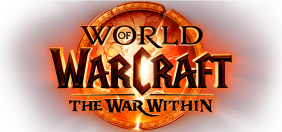
 불군메인탱커
불군메인탱커