|
2025-01-03 10:34
조회: 20,196
추천: 18
네버싱크 v0.3, NeverSink's PoE2 litefilter - v0.3네버싱크 v0.3
This is the final update for the lite-filter. This filter will be replaced by the full filter in less than a week, with filterblade coming in ~2 weeks. The goal here is to test some of the new tierlists (that are will be used in the full filter releasing in a couple of days). It also just adds a bit of polishing and much needed improvements to breach the time until the full release. Grab it from here: https://github.com/NeverSinkDev/NeverSink-PoE2litefilter/releases/latest Major changes:
필터 설치 방법 1. 깃허브 링크 접속, 하단의 source code(zip) 다운로드
EXP
693,377
(63%)
/ 720,001
펭 하
|
인벤 공식 앱
댓글 알람 기능 장착! 최신 게임뉴스를 한 눈에 보자





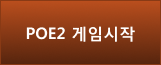
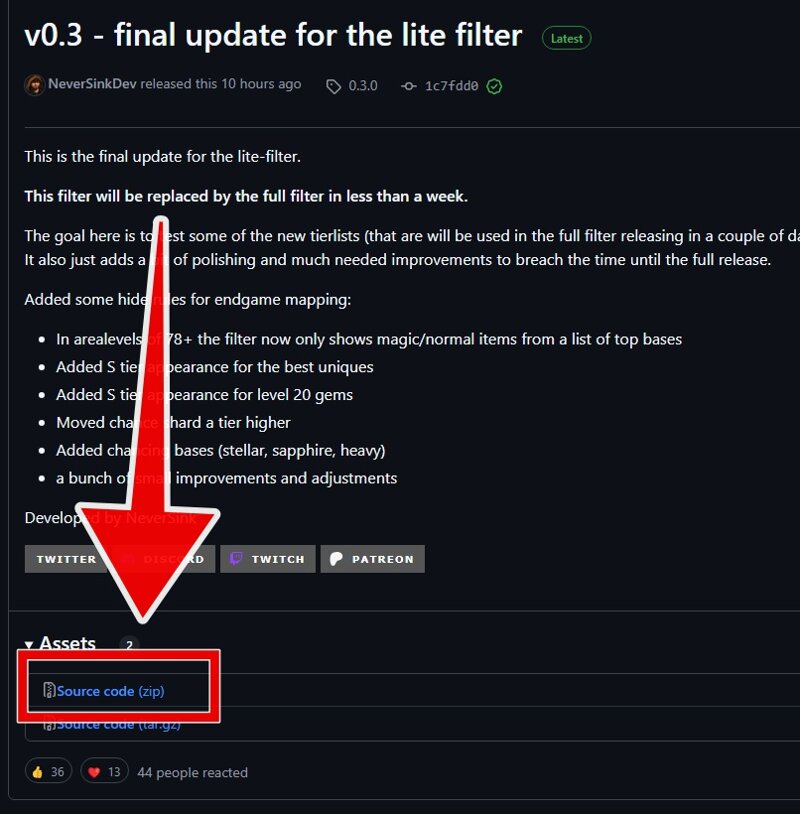
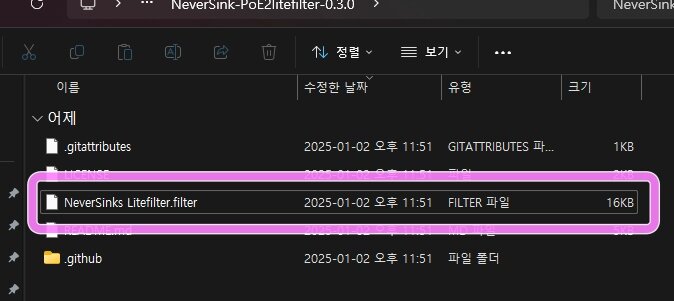
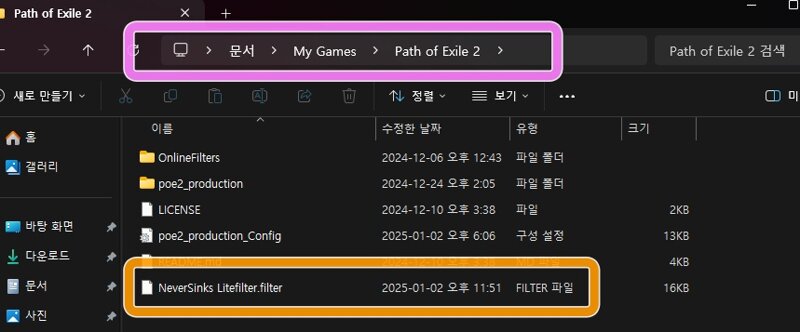
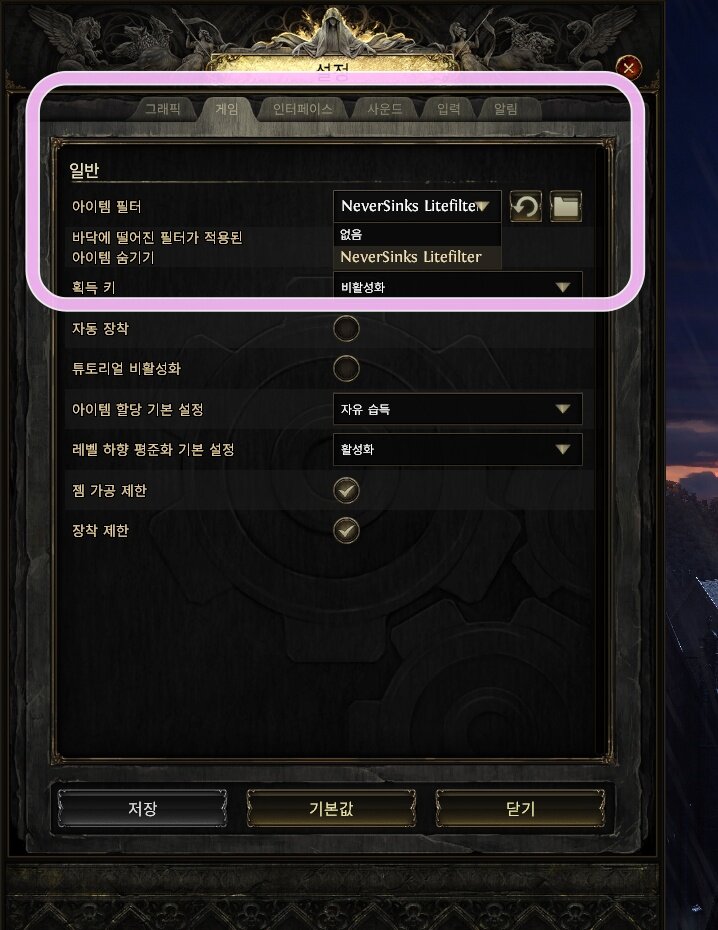
 Shion
Shion 
감사합니다!
감사합니다 :)