|
2023-06-21 14:31
조회: 12,710
추천: 1
[디아블로4] 욜로마우스 설정 방법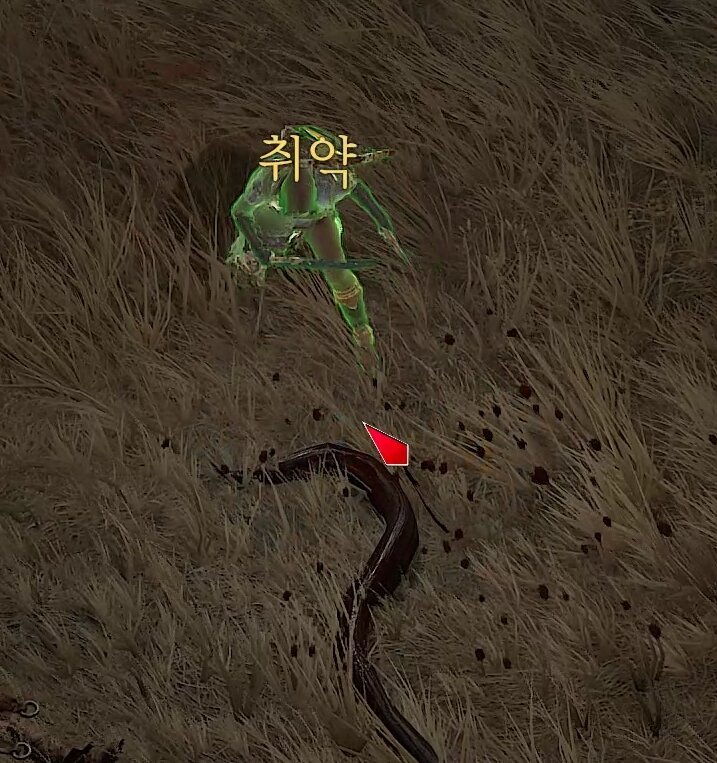 보통 보통 적위치  공격 마우스커서가 캡쳐가 안되어 동영상 캡쳐 후 별도 저장해봤습니다 CTRL+ALT+1을 누르면 기본커서가 변경됩니다 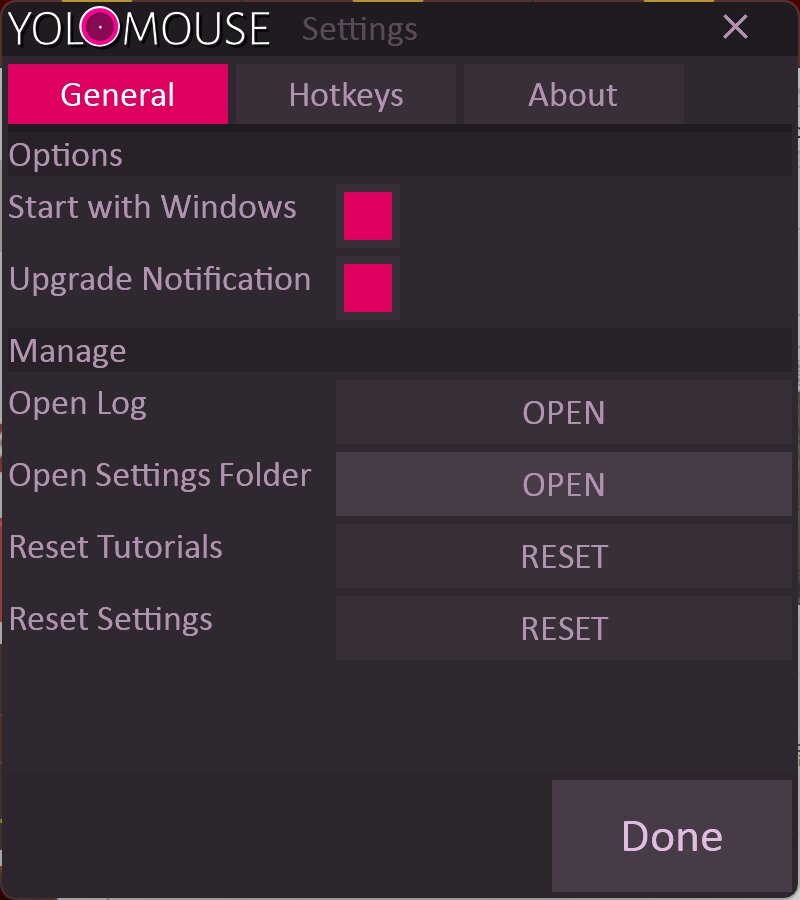 App폴더에 저장된 파일을 메모장으로 열어서 아래 내용을 붙여넣기 하면됩니다 디아블로4 게임설정에서 커서크기 설정에 따라 해시값이 다릅니다 게임내 오브젝트에 따라 마우스 커서가 달라지는데 주로 사용하는 [큰커서] 보통상태 해시값 1D209D6146EBA90F 적 위치 해시값 6B96F7A511F32228 적 공격 해시값 3D524271E1F58D6 맵 커서 해시값 7DC5A441FD94E21E 맵 클릭 해시값 1DD046DD42649DDB [중간커서] 보통상태 해시값 A3F375DAE61B9A5 적 위치 해시값 FC085A03E2C54CC6 적 공격 해시값 FC951993C50B9A74 맵 커서 해시값 482985E459C18D28 맵 클릭 해시값 39128DD6067E8964 [작은커서] 보통상태 해시값 94FBBBB6D5FD7CE5 적 위치 해시값 59C2239D32AF9664 적 공격 해시값 5F046E61FB6CEF7 맵 커서 해시값 DC05820AAD0AA306 맵 클릭 해시값 D964EC5856ADD604 설정 하면 됩니다 [Diablo_IV_exe.json] { "bindings": [ { "hash": "1D209D6146EBA90F", "bundle": "Arrow", "cursor": "Red", "size": 48 }, { "hash": "6B96F7A511F32228", "bundle": "Sword", "cursor": "DarkBlue", "size": 48 }, { "hash": "3D524271E1F58D6", "bundle": "Sword", "cursor": "Red", "size": 48 }, { "hash": "7DC5A441FD94E21E", "bundle": "Hand", "cursor": "Red", "size": 40 }, { "hash": "1DD046DD42649DDB", "bundle": "Hand", "cursor": "Blue", "size": 40 }, { "hash": "A3F375DAE61B9A5", "bundle": "Arrow", "cursor": "Red", "size": 40 }, { "hash": "FC085A03E2C54CC6", "bundle": "Sword", "cursor": "DarkBlue", "size": 40 }, { "hash": "FC951993C50B9A74", "bundle": "Sword", "cursor": "Red", "size": 40 }, { "hash": "482985E459C18D28", "bundle": "Hand", "cursor": "Red", "size": 40 }, { "hash": "39128DD6067E8964", "bundle": "Hand", "cursor": "Blue", "size": 40 }, { "hash": "94FBBBB6D5FD7CE5", "bundle": "Arrow", "cursor": "Red", "size": 40 }, { "hash": "59C2239D32AF9664", "bundle": "Sword", "cursor": "DarkBlue", "size": 40 }, { "hash": "5F046E61FB6CEF7", "bundle": "Sword", "cursor": "Red", "size": 40 }, { "hash": "DC05820AAD0AA306", "bundle": "Hand", "cursor": "Red", "size": 40 }, { "hash": "D964EC5856ADD604", "bundle": "Hand", "cursor": "Blue", "size": 40 } ] } |
인벤 공식 앱
댓글 알람 기능 장착! 최신 게임뉴스를 한 눈에 보자






 넘실이
넘실이 
4K씁니다
CTRL+ALT+1 누르면 기본커서가 티폴트로 바뀝니다
그런담에 열어서 확인하세요
저는큰커서써요
범위가 넓어서 어떻게 특정지어야하나요?
저는 최대로 작게해놓고 여섯번 키워서하는데 중간사이즈인가요?
저는 중간사이즈였네요
궁금했던건데 감사합니다
참고하세요